_________________________________________________________
But first of all some basics:
1) There can be maximum of 100 images in a single album (this means there can be maximum of 10 such albums in your orkut profile with 100 images).
2) Maximum image size should be less than or equal to 5 MB and it should be in correct format.
3) The supported image formats are jpg, png and gif formats.
4) Single image upload is still available in all the web browsers.
5) You can make any image in album as album cover.
6) Multiple image upload is not working in all the web browsers, right now it is only supported in Internet Explores IE5, IE6 and IE7 versions.
_________________________________________________________
Benefits of
____________________________________________________
Now the procedure of uploading the images:
1.

Step 1: First open your album in internet explorer(IE) and go to create a new album by writing its name or description or click on any existing album.
2.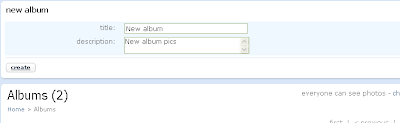
step 2: You can create a new album by writing the album name and its description in the text boxes provided on top of the album page as shown.
3.
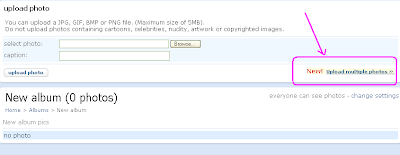
In the internet explorer when you will create a new album or click on any existing album then you will see a new text link on right hand side of album that is "New! upload multiple photos>>" just click on that link.
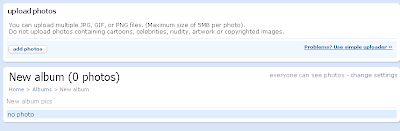
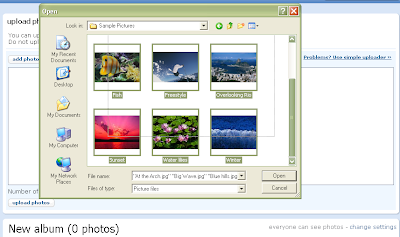
7.
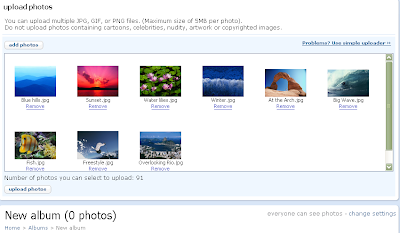
11.
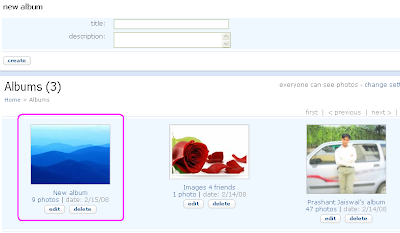
2.
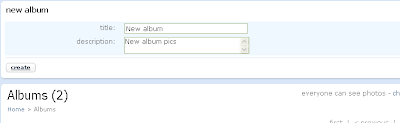
step 2: You can create a new album by writing the album name and its description in the text boxes provided on top of the album page as shown.
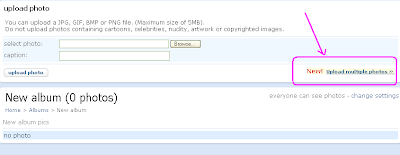
In the internet explorer when you will create a new album or click on any existing album then you will see a new text link on right hand side of album that is "New! upload multiple photos>>" just click on that link.
4.
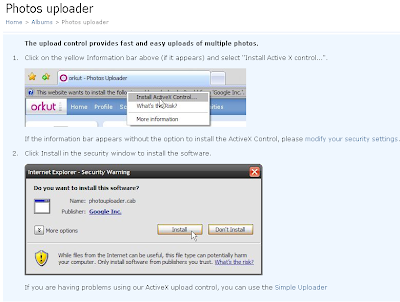
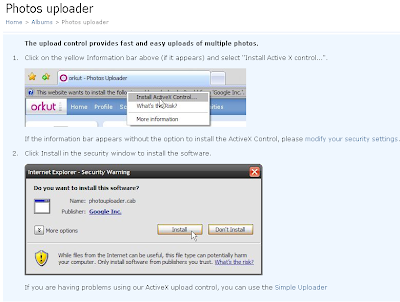
5.
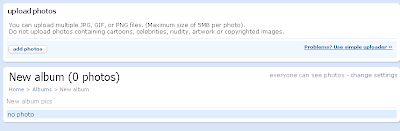
6.
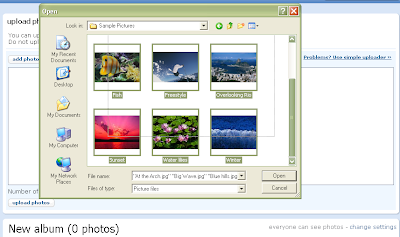
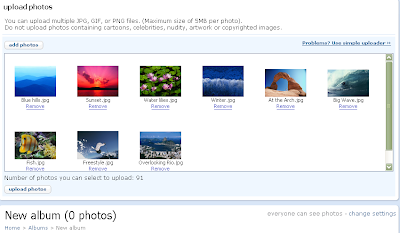
8.
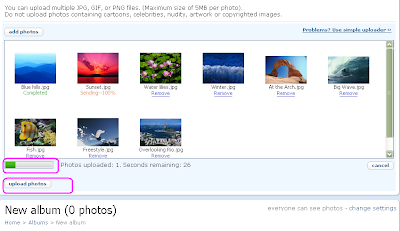
9.
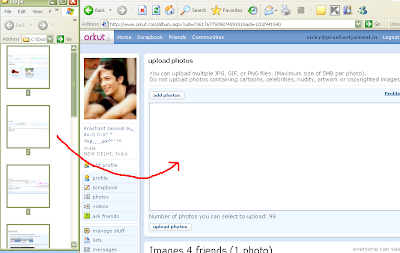
10.
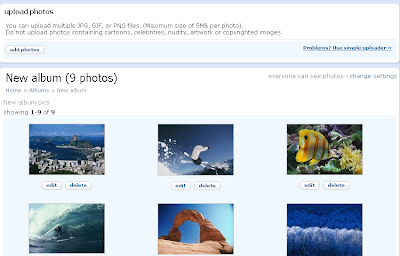
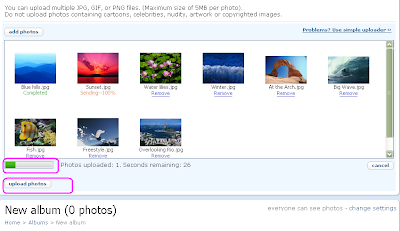
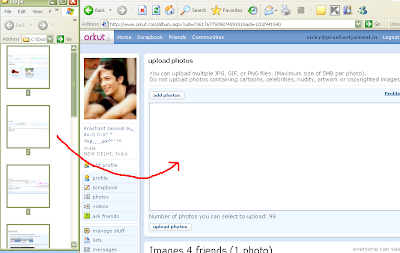
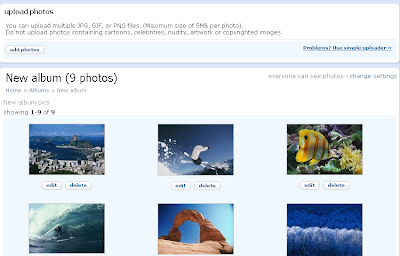
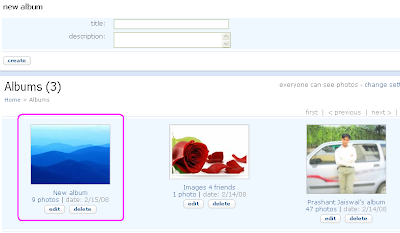
1 comment:
Interesting to know.
Post a Comment