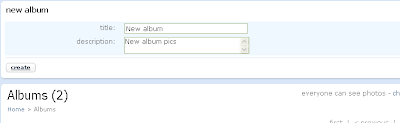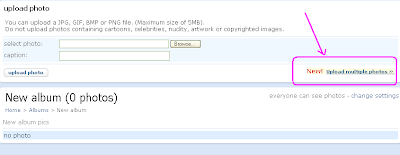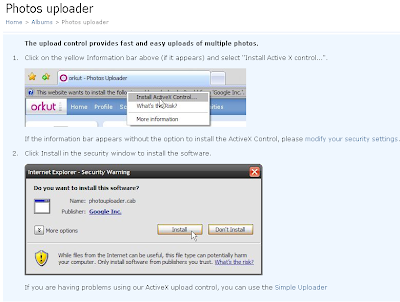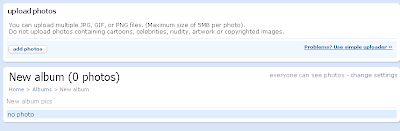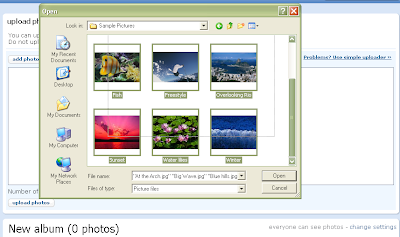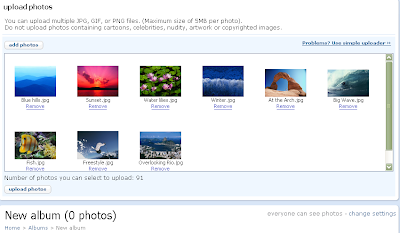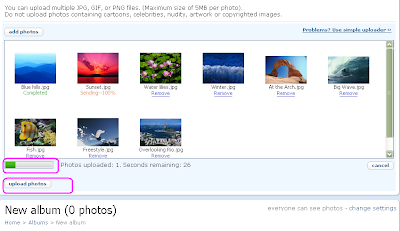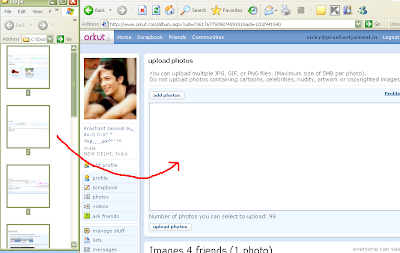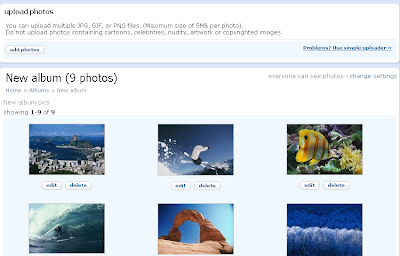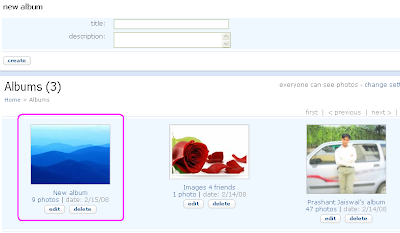Finally after so many spamming of fake themes of orkut by many orkut users, orkut has finally launched the orkut themes officially on the test basis which is right now limited to US orkut users only for the time being but will be soon available for every one.

- How can I change my profile theme?
- you can change the theme by clicking on a link(if its enabled in your profile) 'change theme' just near top right hand side of your orkut home page where your email ID is. After clicking on it you will be redirected to your edit profile page and there you will see a new tab of Themes, there you can select a theme of your choice (although they are limited for the time being).
- Who can see my theme?
- Your theme can be visible by you only,but soon if will be visible to your friends also.This is a way to make your profile unique and personalized.
- How I can disable the theme?
- You can also choose not to use any theme by clicking on the check box just above the available themes and your profile will again switch back to default theme of orkut.
To know more about orkut themes please read the digg story here